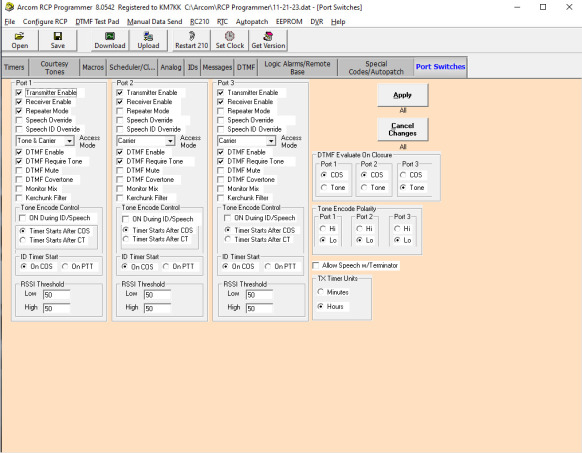jro2017@nyu.edu
VARA FM/VARA HF: KM7KK@winlink.org
B.A. Magna Cum Laude, Member of the Phi Omega Epsilon Honor Society, Fairleigh Dickinson University, Madison, New Jersey
B.S. Summa Cum Laude, Computer Science, Jersey City State College, Jersey City, New Jersey
M.S. Computer Science, New York University, New York, New York
Ph.D University of Arizona, Computer Systems and Administration, 2019, Tucson , AZ. I teach Calculus I and Discrete mathematics.
At the tender age of 9 I would sit at my grandfather's desk in New York City and take his radio apart because I wanted to know how it worked. He didn't mind but I had to have it reassembled by 3 PM so he could listen to the stock market report. I then started building my own radios from kits and was fascinated I could hear radio signals from around the country. I then passed my morse code test at 5 WPM and received my Novice license at the same age.
I was married in 2015 to my wife Frances; subsequently, my mother passed away in 2016. Two days after her passing, I received a call that my wife had chrondrosarcoma in her left leg and pelvic region. A slow growing but agressive type of cancer; she survived but we are always vigilant regarding its return. All of this was compounded by a revocable trust family lawsuit and completing my Ph.D in 2019 at the University of Arizona with credits transferred from Columbia University, New York, New York.
Many thanks to MD Anderson Cancer Center, Houston, Texas; my sister Cynthia Ann Gabrielson Lurix, Sealy, Texas and W. Robinson Frazier, ESQ, Jacksonville, Florida.
FCC Extra Class Radio License
Grid DM42kh
Wires-X Node ID: 33692/Room ID: 43692
GMRS Repeater: WRCW305 RX 467.700/TX 462.600 CSQ/CSQ Repeater channel 17.
220 Repeater: KM7KK RX 222.900/TX 244.500 103.5/103.5 Allstar enabled node 548274
2 Meter Repeater: KM7KK RX 142.500/TX 145.180 103.5/103.5 Allstar enabled node 548272. 223.640/103.5 link radio, bidirectional
70 cm Repeater: Analog+DMR KM7KK RX 442.500/ TX 447.500 103.5/103.5 Brandmeister repeater ID 312439
Echolink node 548271, KM7KK Node-Ventures
Allstar node 548270, KM7KK Node-Ventures
Allstar node 548273, KM7KK Micro-Node
BCR 50V 2 meter repeater
Arcom RC-210 repeater controller
PORT 1: BCR, Port 2: URIxB Node Port 3: 220 Link Radio
Bridgecom BCR-50V/RC-210 controller 2 meter repeater is operational. Uplink 144.580, Downlink 145.180, PL tones up and down 103.5, FM analog. Allstar operational
The following instructions are for connecting an Arcom RC-210 controler, URIxB Allstar node and 220 link radio to a BCR repeater. NOTE: I am using port number 4570 for Allstar registration. Ths port must be specified in your router, RPT.CONF and Allstarlink.org server setting. Default port is 4569.
BCR Repeater Connections:
When programming the BCR, make sure the PL tones are the same for both SYS-OP (slot 00) and your repeater slot (01).
BCR Port Jumper Settings:
Port 1: BCR to RC-210 Connection:
JP1 - low, JP2 - high. See further information below
Port 2: BCR to URIxB Allstar Node:
JP3 - remove jumper, JP4 - active low
Port 3: BCR to 220 Link Radio:
JP5 - active low, JP6 - active high. See further information below.
JP7 - jumper on, JP8 - remove jumper, JP9 - remove jumper, JP10 - jumper on 1 and 2, JP11 - jumper on 1 and 2, JP12 - jumper on 1 and 2.
Optimal audio paramaters for the URIxB to BCR connection are as follows: RX = 475; TX A = 425; TX B = 0
URIxB to RC210 Connections:
Since I am using an RPI 4B, I am using the beta image from Allstarlink.org. Download the Allstar image. here: https://downloads.allstarlink.org/ASL_Images_Beta/Raspberry_Pi2_3_4/
Enter your router settings and forward these ports associated with your node IP address:
UDP 4569 TCP 222 or UDP 4570 TCP 223.
You will need a 16 GB micro SD card.
Download Belena Etcher here:
Upon booting the Allstar image enter the following, login: repeater, password: allstarlink
Set the following jumpers in the RC-210 for the port you are using: CTCSS remove this pin, COS is set to active LOW.
Using the RCP programming software for the RC-210 perform the following. Under the MACROS tab on the first line (Macro 1) enter 118 Macro 118 will link Port 1 to Port 2 (BCR to node). Now restart the controller. Macro 1 is automaticlly executed upon controller startup. You can place other macros on line 1 as well such as macro 181, play voice ID. Each time you add a macro to line 1, you must restart the controller. Any macros to be executed below macro 1 will can only be enabled by using DTFM commands or the schduler in the RPT.conf. Now under the PORT SWITCHES tab make sure Transmitter Enabled and Receive Enabled are checked. Under the pull down menu for Access Mode use CARRIER. Do NOT enable any DTMF switches below this menu. On the righthand side under DTMF Evaluate On Closure, make sure TONE is enabled for your port and Tone Encode Polarity is LOW.
///////////////////////////SIMPLEUSB.CONF////////////////////////////
NOTE: If you plan to use DTMF to connect to a URIxB node, I highly recommend setting PLFILTER = YES. For autodialing using the follwing settings: DTMF Transmitting Time: 500 ms, First Digit Time: 230 ms, Pretime: 230 ms, Auto Reset Time: 10 ms, Time-Lapse After Encode: 200 ms, PTT ID Pause Time: 10 ms, and D Code Pause: 10 seconds. These are the settings I have experimented with and achieved the best results using the Anytone D878UVII.
; Inter-Asterisk eXchange driver definition
[general]
; !!! Change this to match your node registration !!!
register=YOUR-NODE-NUMBER:YOUR-ALLSTARLINK-PASSWORD@register.allstarlink.org ; This must be changed to your node number, password
; remove the leading ";"
bindport = 4570 ; bindport and bindaddr may be specified
; NOTE: bindport must be specified BEFORE
; bindaddr or may be specified on a specific
; bindaddr if followed by colon and port
; (e.g. bindaddr=192.168.0.1:4569)
; bindaddr = 192.168.0.1 ; more than once to bind to multiple
; addresses, but the first will be the
; default
bindaddr = 0.0.0.0
disallow = all ; The permitted codecs for outgoing connections
; Audio Quality Bandwidth
;allow = ulaw ; best 87 kbps
;allow = adpcm ; good 55 kbps
;allow = gsm ; medicore 36 kbps
allow = ulaw
allow = adpcm
allow = g722
allow = g726aal2
allow = gsm
allow = ilbc
jitterbuffer = yes
forcejitterbuffer = yes
dropcount = 2
maxjitterbuffer = 4000
maxjitterinterps = 10
resyncthreshold = 1000
maxexcessbuffer = 80
minexcessbuffer = 10
jittershrinkrate = 1
tos = 0x1E
autokill = yes
delayreject = yes
; iaxthreadcount = 30
; iaxmaxthreadcount = 150
; Incoming radio connections
[radio]
type = user
disallow = all
allow = ulaw
allow = adpcm
allow = g722
allow = g726aal2
allow = gsm
allow = ilbc
codecpriority = host
context = radio-secure
transfer = no
[iaxrpt] ; Connect from iaxrpt Username field (PC AllStar Client)
type = user ; Notice type is user here <---------------
context = iaxrpt ; Context to jump to in extensions.conf
auth = md5
secret = Your_Secret_Pasword_Here
host = dynamic
disallow = all
allow = ulaw
allow = adpcm
allow = gsm
transfer = no
[iaxclient] ; Connect from iax client (Zoiper...)
type = friend ; Notice type here is friend <--------------
context = iax-client ; Context to jump to in extensions.conf
auth = md5
secret = Your_Secret_Password_Here
host = dynamic
disallow = all
allow = ulaw
allow = adpcm
allow = gsm
transfer = no
[allstar-sys]
type = user
context = allstar-sys
auth = rsa
inkeys = allstar
disallow = all
allow = ulaw
[allstar-public]
type = user
context = allstar-public
auth = md5
secret = allstar
disallow = all
allow = ulaw
allow = gsm
; The following should be un-commented to support Allstar Autopatch service
; [allstar-autopatch]
; type = peer
; host = register.allstarlink.org
; username = <One of the Node numbers on this server>
; secret = <The node password for the above node>
; auth = md5
; disallow = all
; allow = ulaw
; transfer = no
#includeifexists custom/iax.conf
/////////////////////////////MODULES.CONF////////////////////////////
;
; Asterisk configuration file
;
; Module Loader configuration file
;
; By default DIAL does NOT load every module, only what is needed
; You can enable or disable any of the asterisk modules
; All modules are compiled and installed.
; To enable a module: load => module_name.so
; To disable a module: noload => module_name.so
; You will want to enable the channel driver modules you will be using.
; There are below in the Channle Driver section
; The most common Channel drivers for app_rpt are:
; chan_echolink.so echolink channel driver
; chan_simpleusb.so Simple USB Radio Interface Channel Drive
; chan_usbradio.so USB Console Channel Driver
; chan_usrp.so USRP Channel Module
; chan_voter.so radio Voter channel driver
[modules]
autoload=no
; Applications
noload => app_adsiprog.so ; Asterisk ADSI Programming Application
noload => app_alarmreceiver.so ; Alarm Receiver for Asterisk
noload => app_amd.so ; Answering Machine Detection Application
load => app_authenticate.so ; Authentication Application
noload => app_cdr.so ; Tell Asterisk to not maintain a CDR for
noload => app_chanisavail.so ; Check channel availability
noload => app_channelredirect.so ; Channel Redirect
noload => app_chanspy.so ; Listen to the audio of an active channel
noload => app_controlplayback.so ; Control Playback Application
noload => app_dahdibarge.so ; Barge in on channel application
noload => app_dahdiras.so ; DAHDI RAS Application
noload => app_dahdiscan.so ; Scan Zap channels application
noload => app_db.so ; Database Access Functions
load => app_dial.so ; Dialing Application
noload => app_dictate.so ; Virtual Dictation Machine
noload => app_directed_pickup.so ; Directed Call Pickup Application
noload => app_directory.so ; Extension Directory
noload => app_disa.so ; DISA (Direct Inward System Access) Appli
noload => app_dumpchan.so ; Dump Info About The Calling Channel
noload => app_echo.so ; Simple Echo Application
load => app_exec.so ; Executes dialplan applications
noload => app_externalivr.so ; External IVR Interface Application
noload => app_festival.so ; Simple Festival Interface
noload => app_flash.so ; Flash channel application
noload => app_followme.so ; Find-Me/Follow-Me Application
noload => app_forkcdr.so ; Fork The CDR into 2 separate entities
noload => app_getcpeid.so ; Get ADSI CPE ID
noload => app_gps.so ; GPS interface module
noload => app_hasnewvoicemail.so ; Indicator for whether a voice mailbox ha
noload => app_ices.so ; Encode and Stream via icecast and ices
noload => app_image.so ; Image Transmission Application
noload => app_lookupblacklist.so ; Look up Caller*ID name/number from black
noload => app_lookupcidname.so ; Look up CallerID Name from local databas
load => app_macro.so ; Extension Macros
noload => app_meetme.so ; MeetMe conference bridge
noload => app_milliwatt.so ; Digital Milliwatt (mu-law) Test Applicat
noload => app_mixmonitor.so ; Mixed Audio Monitoring Application
noload => app_morsecode.so ; Morse code
noload => app_mp3.so ; Silly MP3 Application
noload => app_nbscat.so ; Silly NBS Stream Application
noload => app_page.so ; Page Multiple Phones
noload => app_parkandannounce.so ; Call Parking and Announce Application
load => app_playback.so ; Sound File Playback Application
noload => app_privacy.so ; Require phone number to be entered, if n
noload => app_queue.so ; True Call Queueing
noload => app_radbridge.so ; Radio Bridging interface module
noload => app_random.so ; Random goto
noload => app_readfile.so ; Stores output of file into a variable
noload => app_read.so ; Read Variable Application
noload => app_realtime.so ; Realtime Data Lookup/Rewrite
noload => app_record.so ; Trivial Record Application
load => app_rpt.so ; Radio Repeater/Remote Base Application
noload => app_sayunixtime.so ; Say time
noload => app_senddtmf.so ; Send DTMF digits Application
load => app_sendtext.so ; Send Text Applications
noload => app_setcallerid.so ; Set CallerID Application
noload => app_setcdruserfield.so ; CDR user field apps
noload => app_settransfercapability.so ; Set ISDN Transfer Capability
noload => app_sms.so ; SMS/PSTN handler
noload => app_softhangup.so ; Hangs up the requested channel
noload => app_speech_utils.so ; Dialplan Speech Applications
noload => app_stack.so ; Stack Routines
load => app_system.so ; Generic System() application
load => app_talkdetect.so ; Playback with Talk Detection
noload => app_test.so ; Interface Test Application
load => app_transfer.so ; Transfer
noload => app_url.so ; Send URL Applications
noload => app_userevent.so ; Custom User Event Application
noload => app_verbose.so ; Send verbose output
noload => app_voicemail.so ; Comedian Mail (Voicemail System)
noload => app_waitforring.so ; Waits until first ring after time
noload => app_waitforsilence.so ; Wait For Silence
noload => app_while.so ; While Loops and Conditional Execution
noload => app_zapateller.so ; Block Telemarketers with Special Informa
; CDR
noload => cdr_csv.so ; Comma Separated Values CDR Backend
noload => cdr_custom.so ; Customizable Comma Separated Values CDR
noload => cdr_manager.so ; Asterisk Manager Interface CDR Backend
; Channels
noload => chan_agent.so ; Agent Proxy Channel
noload => chan_alsa.so ; ALSA Console Channel Driver
noload => chan_beagle.so ; Beagleboard Radio Interface Channel Driver
load => chan_dahdi.so ; DAHDI Telephony
noload => chan_echolink.so ; echolink Channel Driver
noload => chan_features.so ; Feature Proxy Channel
noload => chan_gtalk.so ; Gtalk Channel Driver
load => chan_iax2.so ; Inter Asterisk eXchange (Ver 2)
load => chan_local.so ; Local Proxy Channel (Note: used internal
noload => chan_oss.so ; Channel driver for OSS sound cards
noload => chan_phone.so ; Generic Linux Telephony Interface driver
noload => chan_pi.so ; DMK Engineering "PITA" Board on Rpi2/3 Channel Driver
load => chan_simpleusb.so ; CM1xx USB Cards with Radio Interface Channel Driver (No DSP)
noload => chan_sip.so ; Session Initiation Protocol (SIP)
noload => chan_tlb.so ; TheLinkBox Channel Driver
noload => chan_usbradio.so ; CM1xx USB Cards with Radio Interface Channel Driver (DSP)
noload => chan_usrp.so ; GNU Radio interface USRP Channel Driver
noload => chan_voter.so ; Radio Voter Channel Driver
; Codecs
; CODEC AUDIO QUALITY BANDWIDTH (including IP and Ethernet headers)
; ULAW best 87 kilobits per second (kbps)
; ADPCM good 55 kbps
; GSM mediocre 36 kbps
; g726aal2
; ilbc
load => codec_adpcm.so ; Adaptive Differential PCM Coder/Decoder
load => codec_alaw.so ; A-law Coder/Decoder
load => codec_a_mu.so ; A-law and Mulaw direct Coder/Decoder
noload => codec_dahdi.so ; Generic DAHDI Transcoder Codec Translato
load => codec_g726.so ; ITU G.726-32kbps G726 Transcoder
load => codec_gsm.so ; GSM Coder/Decoder
load => codec_ulaw.so ; mu-Law Coder/Decoder
noload => codec_ilbc.so ; http://en.wikipedia.org/wiki/Internet_Low_Bitrate_Codec
; Formats
load => format_g723.so ; G.723.1 Simple Timestamp File Format
load => format_g726.so ; Raw G.726 (16/24/32/40kbps) data
load => format_g729.so ; Raw G729 data
load => format_gsm.so ; Raw GSM data
load => format_h263.so ; Raw H.263 data
load => format_h264.so ; Raw H.264 data
load => format_ilbc.so ; Raw iLBC data
noload => format_jpeg.so ; JPEG (Joint Picture Experts Group) Image
load => format_pcm.so ; Raw/Sun uLaw/ALaw 8KHz (PCM,PCMA,AU), G.
load => format_sln.so ; Raw Signed Linear Audio support (SLN)
load => format_vox.so ; Dialogic VOX (ADPCM) File Format
load => format_wav_gsm.so ; Microsoft WAV format (Proprietary GSM)
load => format_wav.so ; Microsoft WAV format (8000Hz Signed Line
; Functions
load => func_base64.so ; base64 encode/decode dialplan functions
load => func_callerid.so ; Caller ID related dialplan function
load => func_cdr.so ; CDR dialplan function
load => func_channel.so ; Channel information dialplan function
load => func_curl.so ; Load external URL
load => func_cut.so ; Cut out information from a string
load => func_db.so ; Database (astdb) related dialplan functi
load => func_enum.so ; ENUM related dialplan functions
load => func_env.so ; Environment/filesystem dialplan function
load => func_global.so ; Global variable dialplan functions
load => func_groupcount.so ; Channel group dialplan functions
load => func_language.so ; Channel language dialplan function
load => func_logic.so ; Logical dialplan functions
load => func_math.so ; Mathematical dialplan function
load => func_md5.so ; MD5 digest dialplan functions
load => func_moh.so ; Music-on-hold dialplan function
load => func_rand.so ; Random number dialplan function
load => func_realtime.so ; Read/Write values from a RealTime reposi
noload => func_sha1.so ; SHA-1 computation dialplan function
noload => func_strings.so ; String handling dialplan functions
noload => func_timeout.so ; Channel timeout dialplan functions
noload => func_uri.so ; URI encode/decode dialplan functions
; PBX
noload => pbx_ael.so ; Asterisk Extension Language Compiler
load => pbx_config.so ; Text Extension Configuration
noload => pbx_dundi.so ; Distributed Universal Number Discovery (
noload => pbx_loopback.so ; Loopback Switch
noload => pbx_realtime.so ; Realtime Switch
noload => pbx_spool.so ; Outgoing Spool Support
; Resources
load => res_adsi.so ; ADSI Resource
noload => res_agi.so ; Asterisk Gateway Interface (AGI)
noload => res_clioriginate.so ; Call origination from the CLI
noload => res_convert.so ; File format conversion CLI command
load => res_crypto.so ; Cryptographic Digital Signatures
load => res_features.so ; Call Features Resource
load => res_indications.so ; Indications Resource
noload => res_jabber.so ; AJI - Asterisk Jabber Interface
noload => res_monitor.so ; Call Monitoring Resource
noload => res_musiconhold.so ; Music On Hold Resource
load => res_smdi.so ; Simplified Message Desk Interface (SMDI)
noload => res_snmp.so ; SNMP [Sub]Agent for Asterisk
noload => res_speech.so ; Generic Speech Recognition API
[global]
/////////////////////////////MANAGER.CONF////////////////////////////
;
; Asterisk Call Management support
;
; By default asterisk will listen on localhost only.
[general]
enabled = yes
port = 4570
;bindaddr = 192.168.42.3
binadddr = 0.0.0.0
[admin]
secret = (YOUR-SECRET-PASSWORD)
read = all,system,call,log,verbose,command,agent,user,config
write = all,system,call,log,verbose,command,agent,user,config
BCM-220 Link Radio to RC-210 Connections:
The following are the jumper setting for the RC-210 to work with a BCM link radio; I have the connection through Port 3: JP5 (CTCSS) to active LOW and JP6 (COS) to active HIGH. For Port 3 the RX audio is JP9 which set to FLAT/removed. Also, when programming the RC-210, in the PORT SWITCHES tab make sure the link radio is set for CARRIER only, disable DTMF. Finally, link the port for the link radio to the port on the BCR/RC-210 port using the RCP programming software. In my case, port 1 is linked port 3 using macro 119 with courtesy tone 1, macro 69 for port 3. 220 link radio frequency is simplex 223.640 with CTCSS 103.5. As a programming note it is best to place macro 119 on line 1 under the MACROS tab. For example, my line 1 reads 118 119 181; line port 1 and 2; link port 1 and 3, play voice ID.
Cables:
RC-210 to BCR purchased from bridgecomsystem.com
RIM-Lite to RC-210 purchased from repeater-builder.com
RC-210 to BCM-220 purchased from bridgecomsystem.com
Bridgecom BCR-220 1.25 cm repeater operational. Uplink 222.900 MHz, Downlink 224.500. PL tones up and down 103.5 analog.
Bridgecom BCR-40DU GMRS repeater operational. Uplink 467.600, Downlink 462.600 MHz (Channel 17). PL tones up and down 103.5 analog. Repeater name: Safford Peak.
APRS 35-Watt Digipeater, 2 meters, 144.390 MHz (Hardware Driven)
APRS 50-Watt, 6 meters, 50.620 MHz (Hardware Driven), SSID = KM7KK-6
Bridgecom BCR-40U DMR repeater operational: Output 447.500/Input 442.500, CC1, TS 1 and 2 linked. Supported TG's: 91, 93, 3100, 3104, 3176, 31001, 31002, 31041, 31607 and 9911 (Emcom US)
NOTES Regarding the Icom ID-5100A transceiver.
How to add your own hotspot for D-Star use. Make sure you are in VFO mode. MENU->DV Memory->Repeater List. Scroll down to a SEQUENTIALLY empty group number (I am using number 22). Touch on the empty group and add the following information: For the name I use my hotspot name such as pi-dstar. Enter you call sign making sure you have exactly 8 characters; e.g., mine is KM7KK B. I have two spaces between the last letter in my call sign to the module. Use module C for 2 meters, A for 1.2 GHz and B for 70 cm. Enter the frequency of your hotspot which is a simplex device. For the Use From parameter enter YES. But for offset mode use only DUP+ and the offset number to 0.000.00. Why this is the case, only the Icom gods know for sure. To everyone, it makes absolutly no sense. Finish up by entering your time offset from UTC.
I you want to use the ID-5100A with an external GPS, DO NOT USE THE OPC-1529 cable as stated in the manual; it absolutly will not work. The two data connections for the RS-232 are backwards. Make your own cable ensuring ground (GND) goes to pin 5 on the RS-232, TxD to pin 2 and RxD to pin 3. The GPS diciplined oscillator I use is from BG7TBL.
Email: jro2017@nyu.edu
HP Direct Printing: 6670NCV@hpeprint.com
HP Direct Printing Alternet: jrophd@hpeprint.com
Cell: 520-273-8200
Office: 520-744-3194
Above: 2024 Blackwing CT5-V Cadillac with 6-speed manual transmission. 668 HP. Passes everything on the road but a gas station.
Below: The house I built in 2013-2014.
Above: The home of KM7KK, Tucson, AZ. Near the Saguaro National Preserve.
My mentor in amateur radio W2PHB George Slockbower who will always be in my thoughts and have dedicated an inscribed brick in his honor at the ARRL patio.
.--. --- .-.. .. - .. -.-. .- .-.. .-.. -.-- --..-- .. .- -- .- ... --- .-.. .. -.. -.-. --- -. ... . .-. ...- .- - .. ...- . .-.-.-